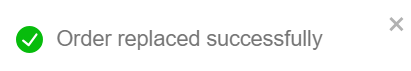Replacing an order
- Select My Orders by hover over the down arrow available new to the username.
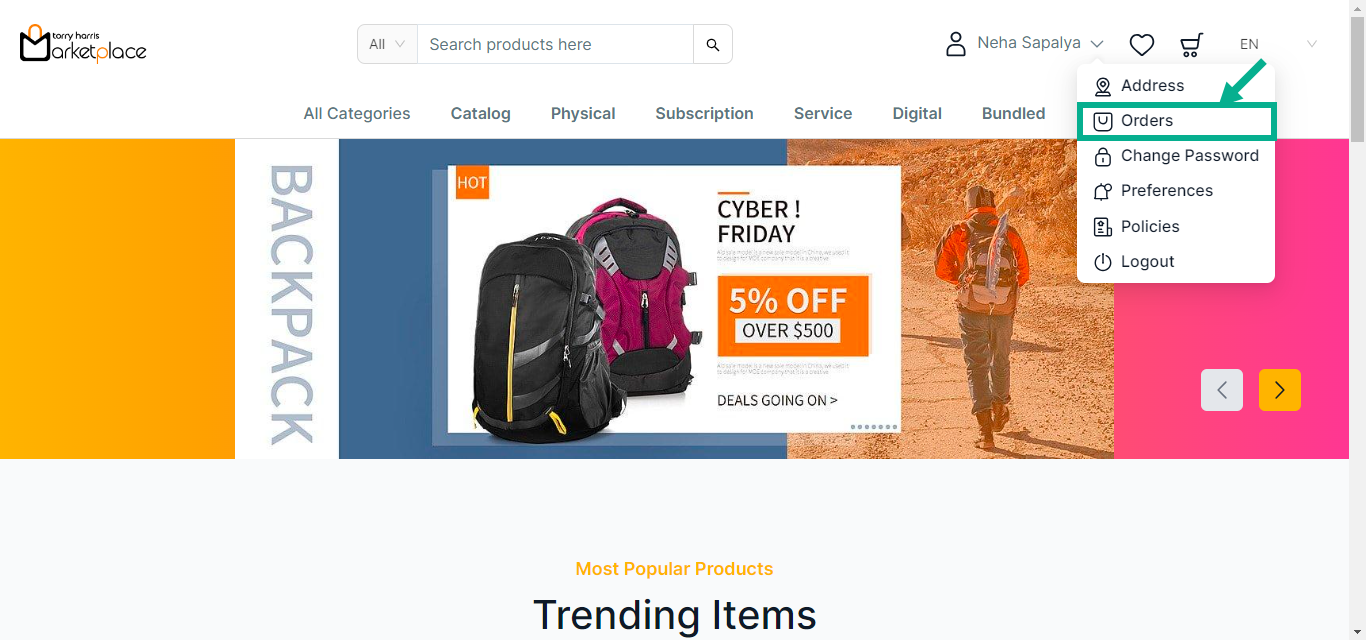
My Orders screen appears as shown below.
- Click Order Details.
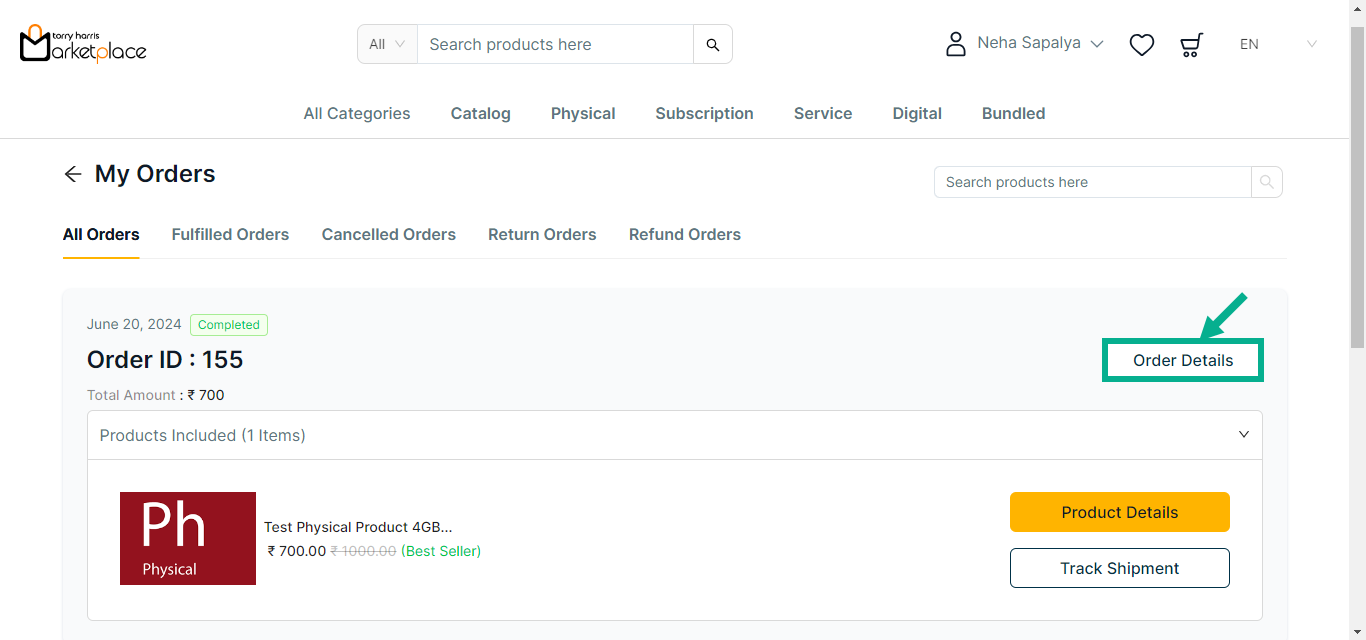
- Click Replace.
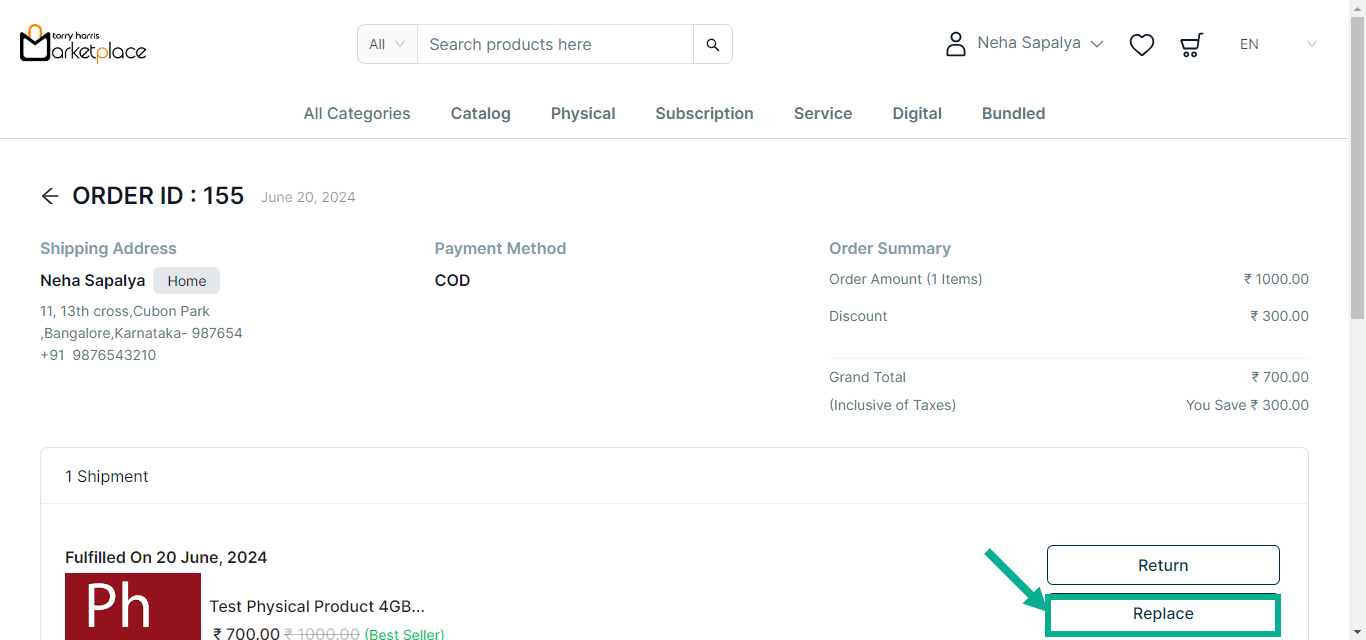
The confirmation message is displayed on the screen as shown below.
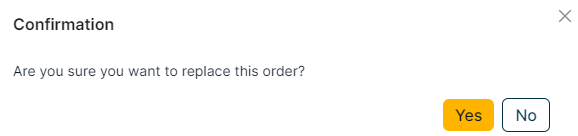
- Click Yes.
On replacing, the confirmation message appears as shown below.